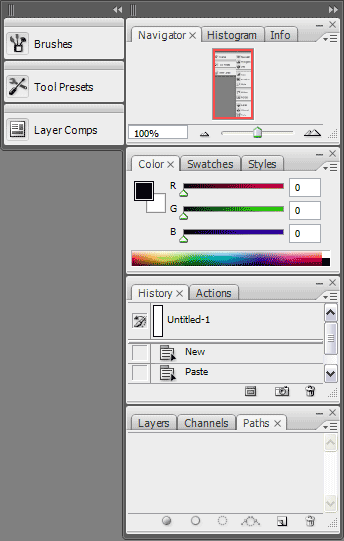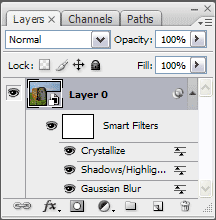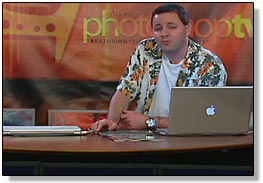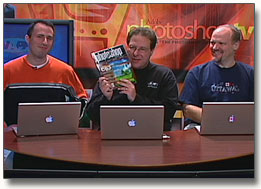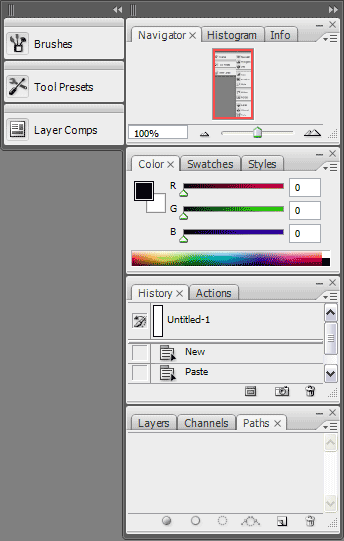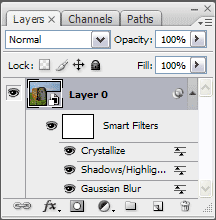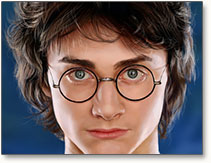Adobe released the beta of Photoshop CS3. This beta which can be downloaded from Adobe Labs is free for all licensed users of either the Photoshop CS2 (full, upgrade, and education), Adobe Creative Suite 2 Standard or Premium (full, upgrade, and education), Adobe Production Studio Standard and Premium (full, upgrade, and education), Adobe Video Bundle (full, upgrade, and education) or Adobe Web Bundle (full, upgrade, and education).
Adobe released the beta of Photoshop CS3. This beta which can be downloaded from Adobe Labs is free for all licensed users of either the Photoshop CS2 (full, upgrade, and education), Adobe Creative Suite 2 Standard or Premium (full, upgrade, and education), Adobe Production Studio Standard and Premium (full, upgrade, and education), Adobe Video Bundle (full, upgrade, and education) or Adobe Web Bundle (full, upgrade, and education).
If you’re not a licensed user of any of these products, then you’re only allowed to try out the product for 2 days.
Some of the new features/improvements:
- Auto align layers
- Auto blend for stitched images
- Smart filters (non-destructive filters (including Shadows and Highlight) which you can combine with a mask)
- Quick selection tool
- Device Central 1.0
- Adjustable Cloning and Healing with preview overlay
- Zoomify (Google maps style zoom interface for web based images)
- Improved Curves
- Enhanced Channel Mixer (filter presets)
- Refine Edge (to modify the edge of any selection)
- Refined interface (see examples below)
- Enhanced Brightness/Contrast
- New advanced Black and White conversion tool
- Improved print window
- 2 new blend modes: Lighter Color, Darker Color
- Enhanced Photo Merge function
- Enhanced Merge to 23-Bit HDR
- New Bridge version
- Improved vanishing point with multiple, adjustable angle perspective planes
- Camera Raw 4.0
For more detailed information and issues, check the release notes for Photoshop CS3.
There is also a Photoshop CS3 forum that you can visit here.
Visit MacWorld.com for a video interview with Photoshop’s senior product manager John Nack. At the end of the video Jason shows off some of Photoshop CS3’s new features.
Note: you can also download the complete interview on that same page. If you have problems with the file that you downloaded, then rename the extension .mov to .m4v
Also don’t forget to check out the web site of Photoshop guru Russell Brown, who just finished a few Photoshop CS3 video tutorials:
- CS3 Smart Filters
- CS3 The All New Photo Merge
- CS3 Converting Color to Black & White
- CS3 Auto-Align and Auto-Blend Layers
- CS3 The New Clone Source Feature
Also worth mentioning is that Lynda.com offers a free preview video training for Photoshop CS3 by no other than Deke McClelland.
My experience with Photoshop CS3 on a E6600 Core2Duo PC is that it runs fast and reliable, which is very positive considering it’s still a beta.
The redesigned palettes are something we all need to get used to, but I predict that in the long term most users are going to appreciate the changes. For now the feature I enjoy the most is smart filters.