Wed 22 Nov 2006
Driverheaven.net offers a simple way to test the speed of your current configuration of Photoshop.
You can download the test here and compare your results on this page.
Tests like these can be useful to find out how much hard- and software changes affect the overall performance of Photoshop. Feel free to check out related blog articles.






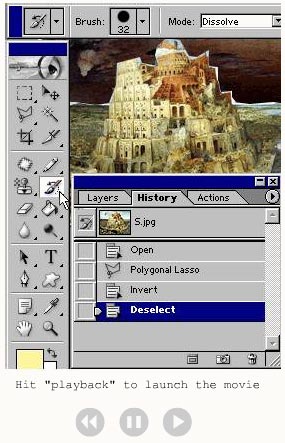

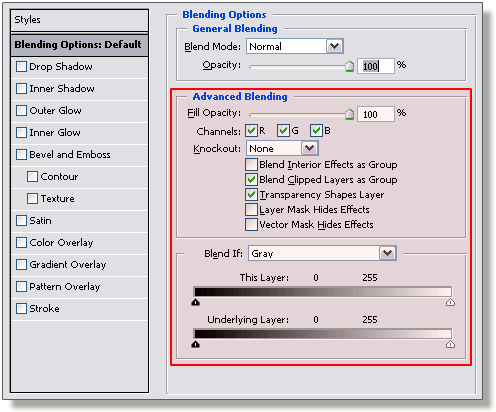
 If you want to close multiple document windows in Photoshop all at once, then simply click on the close button of any document window while holding down the Shift key.
If you want to close multiple document windows in Photoshop all at once, then simply click on the close button of any document window while holding down the Shift key.


